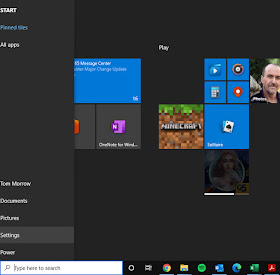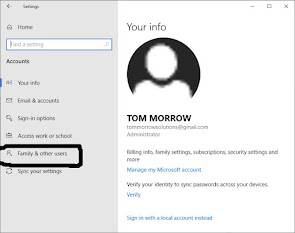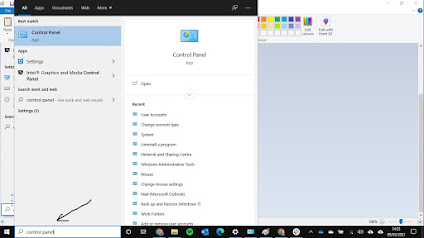I often get people contacting me saying their Windows computer is running slow and/or is saying it is low on memory. There are a few things you can do to check what the problem is and if it can be fixed. The first thing to do is right click on the bottom bar on the screen and select Task Manager. A window will appear showing what the computer is doing. Select the Performance tab to show how much memory is being used.
In this example you can see under Physical Memory it says 4085 which means the computer has 4GB and above that in the graphic display of memory you can see it is using 2.90 GB. If this graph shows it is using near the maximum or at maximum then the computer will run slow.
You can close programs down to see if it makes a difference. Start by looking at the Applications tab and close any programs that you are not using.
We now need to look at programs that are running in the 'background' which are initiated on startup. To do this you will need to download and install a program called CCleaner from
http://www.piriform.com/ccleaner/download. Just download the free version and install!
After installing it will give you the option of running the program. When you run the program you can select Tools and Startup to show you what programs are running when the computer first starts. You can look through this list and see if there is any you don't think you need. If in doubt, Google the program to check it is needed. If you find one you are sure is not needed you can delete it by highlighting it and clicking Delete on the right. If you are not sure you can click Disable and if you find you did need it you can Enable it again.
CCleaner can also be used to 'clean' your computer. What this does it is removes files that are no longer needed, for example temporary files which programs create in use or files created as you browse the internet. Click on Cleaner at the top and click Run Cleaner to remove files no longer needed.
CCleaner can also check the computer 'Registry' for an issues. As you use your computer, adding and deleting programs etc this cause 'issues' that can be cleaned up and makes the computer run smoother. Click on Registry and select Scan for Issues. Once it has completed, click Fix selected issues and another window will popup asking 'Do you want to backup changes to the registry?', click No, then click Fix All Selected Issues in the next popup window. Once completed click Close.
If you are still having problems with your speed or the computer saying it is low on memory you can look at upgrading the memory. This will depend on what computer you have, if it can take more memory and if there is spare capacity. To check what you have in your computer you can download a few programs called CPU-Z from
http://www.cpuid.com/softwares/cpu-z.html and install on your computer.
Once you have installed the program, double click on the icon on the desktop to run the program. Once the program is running select the tab SPD to see what memory slots are used and what is in each slot.
You may find you have a spare slot and can easily add more memory. Or you may find all your slots are used but you could replace them with larger memory sticks. You can see that the program gives you lots of details of the memory stick allowing you to look for something similar.
I hope this has helped and please feel free to get in touch with any questions and if you need a hand upgrading your memory... I'm your man!









![[imap] folders [imap] folders](https://blogger.googleusercontent.com/img/b/R29vZ2xl/AVvXsEj8B4v0l0PRPHTvXjhCjVDzq5OzuXj5dyrRb5bEUIsXdBygbnnrn7O_GDPfO_9GM_IT0x7kc_CqNrmWw6fiEiLd9f4PY2yylkXOMlSshTMEOem43ShIXoOtW0IQbX0rDR1UWRCPjwcam6Y/w167-h200/image.png)