Many of you will have Gmail and what this also gives you is Google Drive which is an online storage of 15GB with a free Gmail account. If you haven't got a Gmail account, it's free and you can incorporate your other email address(es) into the one place.
So how do you use this facility and what are the benifits? Using a web brower, like Chrome, go to google.com and sign into your Google account. Then near the top right of the screen you will see a square made of 9 smaller squares (see image below).
 Click on the square and a drop down menu will appear. Click on the Drive icon to take you to your drive. You may see some documents there, they will have been added when you used the drive to view files in your Gmail, so you might recognise the names.
Click on the square and a drop down menu will appear. Click on the Drive icon to take you to your drive. You may see some documents there, they will have been added when you used the drive to view files in your Gmail, so you might recognise the names.You can now create a folder using the CREATE button in red on the left and upload using the upload button beside the CREATE button (see image below).
You can also download a program to your computer which will add Google Drive to you computer. This makes it easier to access the files. The files will be stored on your computer and on Google Drive, so you can use them when you do not have internet access. To download the program click on the 'Install Drive for your computer' (see image below).
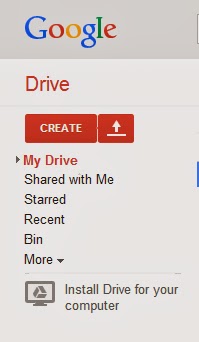 The benefits are that you can get access to your documents anywhere you have internet access, even on your smartphone or tablet! Google has created apps for Andriod and Apple devices so you can use these to access your documents anywhere. You can also get access to your documents through other computers. E.g. this would allow you to print at the library or a friends house.
The benefits are that you can get access to your documents anywhere you have internet access, even on your smartphone or tablet! Google has created apps for Andriod and Apple devices so you can use these to access your documents anywhere. You can also get access to your documents through other computers. E.g. this would allow you to print at the library or a friends house.Of course the other obvious benefit is if your computer fails your documents are safely stored on your Google Drive and so instantly available without having to recover them from your broken computer.
You are also able to share folders and documents with other Gmail users allowing you to collaborate on projects or just share files easily.
Google are very serious about security (their business depends on it), so you can be confident your files are safe. Many businesses are moving to this platform as it takes away the need for servers etc.
I hope you have found this helpful. Google have more information available including video tutorials, so you can Google "Google Drive" for more info or contact me if you need help!


No comments:
Post a Comment